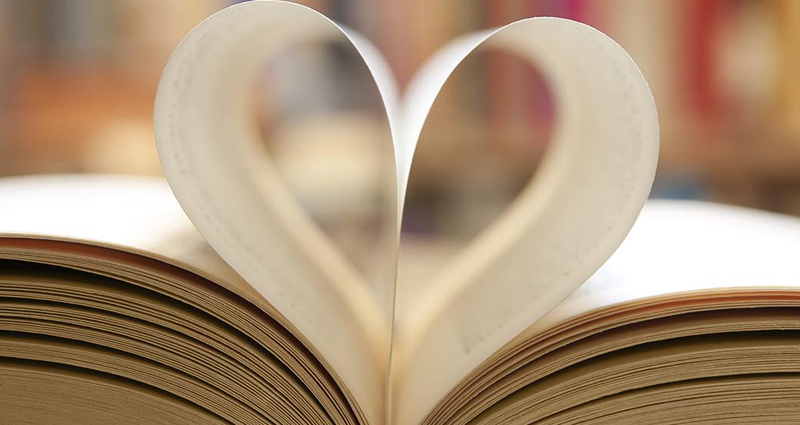Find and Track a DA
We have recently updated our development application (DA) enquiry system and regular users will find the navigation has changed.
Application Tracking System
Use the links below to find details on an application:
- Details and status of applications
- View supporting documentation
- Make submissions on applications that are ‘On Notification’.
Note: When an application is first submitted to Council via the ePlanning Portal, it will have the status of ‘Submitted’. Once the DA has been checked by Council and all fees have been paid by the applicant, the status will be updated to ‘Lodged’. Please allow up to two business days for documents to be available once the DA is Lodged.
Note:
For requests to access public documents relating to DA applications prior to 2017 please email gipa@hornsby.nsw.gov.au.
For all other general questions in relation to the Application Tracking System, please email devmail@hornsby.nsw.gov.au.
Search all applications
To make a submission, please use this search
All Applications allows you to search for application dating back to 2004:
- A particular address, street, suburb or parcel of land
- A particular application number
- A range of dates the DA was lodged or determined.
Search by status
Applications Recently Submitted
View applications which have been submitted via the ePlanning portal but have not been checked or paid in full, and therefore have not been accepted by Council as ‘Lodged’.
View applications for which Council is currently inviting submissions. These DAs include a link to allow you to make a submission comment about the DA.
View applications that Council is currently assessing. This lists all applications that have been ‘Lodged’ but not yet ‘Determined’, including those ‘On Notification’.
View applications that have been Determined by Council.
View any other application status not listed above.