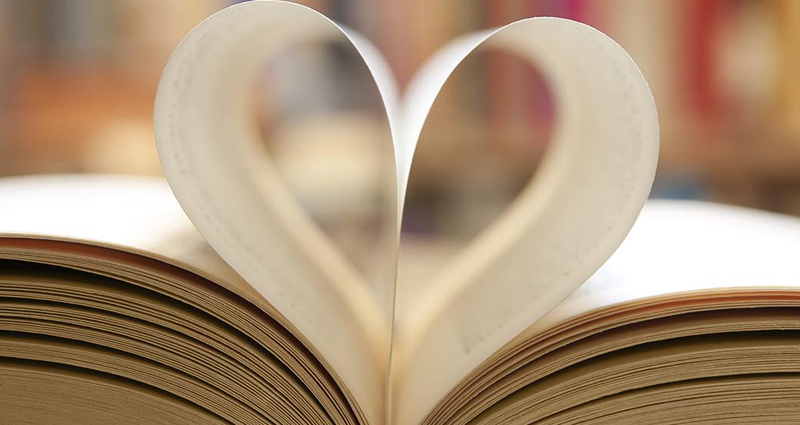How to lodge your application on the NSW Planning Portal
Please be aware that from 3 July 2023, we will be undergoing upgrades to our systems in line with the mandates from the Department of Planning.
These may cause slight delays to our process. If you experience any issues please contact Customer Service on 9847 6666.
Please note: due to the changes implemented by the Department of Planning, DAs will now be viewable on the DA tracking portal as soon as they have been submitted.
However, the associated documents are not available until the DA has a status of Lodged which occurs after the application has been checked as complete and fees paid.
To assist you in lodging your Development Application, Modification or Review of Determination application via the NSW Planning Portal, we have provided some simple steps to guide you through the process. Should you encounter any difficulties, please refer to the advice under the Support for our Applicants section below.
Step 1 – Register or Login
Access the NSW Planning Portal and either login to your existing account or create an eplanning portal account, please refer to this guide to register an account.
Step 2 – Enter your development proposal and application details
Enter the application details in the portal using the Submit a Development Application guide. Please note, Council no longer has a Development Application Form, the Planning Portal automatically creates a form called a 'Pre-DA form' based on the information provided by the applicant at lodgement.
To prevent unnecessary delays with the handling and acceptance of your DA, ensure the following is uploaded to the Planning Portal as per Council's document naming formats, outlined in the document Naming Standards for Documents lodged via Eplanning Portal (PDF 384kb).
- Statement of Environmental Effects (or Statement of Modification) - Applicable for the majority of Development Applications, Modifications or Review of Determinations.
- Owners Consent form for all owners unless all owners are listed within the Planning Portal application form
- Estimated Development Cost Report / Quantity Surveyors Report must be submitted with all applications as follows:
- Development with an estimated cost up to $100,000 - Estimated Development Cost Form should be estimated by the applicant or a suitably qualified person*
- Development with an estimated cost up to $3,000,000 - Estimated Development Cost Form should be estimated by a suitably qualified person*
- Development with an estimated cost of $3,000,001 or greater - a Quantity Surveyors Report or Cost Summary Report completed by a qualified Quantity Surveyor who is a member of a relevant professional body
- Boundary Identification Survey - Applicable for the majority of applications, with the exception of change of use of premises, internal alterations or a strata subdivision. Council will not accept an application without a recent Boundary Identification Survey.
- Tree Survey Plan – Applicable if trees are located on the site. The plan must detail the species of tree, diameter, spread and location on the site.
- Architectural Plans – a "Masterset", which is a full set of all architectural plans uploaded as one document in the portal under 'Architectural Plans'. (Please do not submit architectural plans as separate documents i.e. site plan, elevations, sections. Plans should be submitted as one document).
Note: All plans regardless of scale must have reduced levels (RL’s) to Australian Height Datum (AHD) for natural ground levels, floor levels and proposed ridge/parapet levels. Council will not accept an application without levels to AHD as this is not in accordance with the Environmental Planning and Assessment Act Regulations 2000. - Stormwater Concept Plan (if applicable)
Note: For alterations and additions where it is proposed to connect to the existing internal system. Details of the existing system must be provided at lodgement stage. - Sediment and Erosion Control Plan (if applicable) – See Hornsby Development Application Lodgement Guidelines.
- Landscaping Plan (if applicable) – See Hornsby Development Application Lodgement Guidelines.
- BASIX Certificate (if applicable and must be submitted within 3 months of the date of issue)
- Waste Management Plan – Applicable for the majority of all development application with the exception of some 4.55 Modifications.
- Technical Reports – For example, Geotechnical Report, bush fire Report, Biodiversity, Heritage Impact Statement, SEPP 65/Apartment Design Guide, Traffic Impact Assessment, BCA Report, BASIX Certificate, Waste Management Plan, Arboricultural Impact Assessment Report and Flood Study. – See Hornsby Development Application Lodgement Guidelines or contact Council’s Duty Planning Advisor to determine which reports are applicable to your development proposal and/or site.
- Payment of application fees – Council offer online payments for Development Applications and will upload an invoice to the eplanning portal once the application is ready for lodgement. DO NOT upload payment details to the Planning Portal. If this fee is not paid within two business days the application will be automatically ‘Cancelled’.
* A suitably qualified person is a builder who is licensed to undertake the proposed works, a registered architect, a qualified and accredited building designer, a quantity surveyor or a person who is licensed and has the relevant qualifications and proven experience in costing of development works at least to a similar scale and type as is proposed.
** Where Council’s EDC form for development with an estimated cost up to $3,000,000 is not used, the methodology used to calculate the EDC must be submitted with the application.
Step 3 – Completeness Check
Once you have submitted your application via the Planning Portal, Council will review the documentation for completeness within 5 business days of the date of lodgement or more for complex applications. Based on the information submitted, Council will make a decision to:
- ACCEPT the application,
- REQUEST ADDITIONAL INFORMATION with a list of matters for you to address; or
- RETURN the application.
Returned applications and how to relodge
For applications which have been returned due to insufficient information, Council will provide a list of missing documentation so applicants know what to upload next time. The Planning Portal now provides the option to Create a new Copy of your DA allowing applicants to relodge a new application (including submitting the requested additional documentation) with ease.
How to lodge additional information
For applications where Council requests additional information use this guide for instructions on how to lodge additional information in the Portal. Note, it is preferable for applicants to upload all required additional information at the same time.